






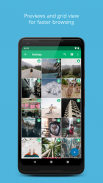







Boxcryptor

Boxcryptor의 설명
클라우드에서 파일을 쉽게 확보하십시오! 그리고 최고 : 무료입니다!
Boxcryptor를 사용하면 안전, 개인 정보 보호 또는 편의를 유지하면서 파일을 Dropbox, Google Drive, Microsoft OneDrive 및 기타 여러 제공 업체에 업로드하기 전에 파일을 암호화 할 수 있습니다. 파일을 쉽게 로컬로 암호화하고 언제 어디서나 스마트 폰 또는 태블릿을 통해 액세스 할 수 있습니다. 클라우드 공급자는 암호화 된 파일 만 수신하며 데이터를 지속적으로 제어합니다!
참고 :이 앱에 문제가 발생하면 1 성급 리뷰를 남기기 전에 지원팀에 문의하십시오. 여기에서 티켓을 제출할 수 있습니다 : http://support.boxcryptor.com-감사합니다!
풍모:
-Dropbox, Google Drive 또는 Microsoft OneDrive와 같은 대부분의 클라우드 스토리지 제공 업체를 지원합니다. 지원되는 제공자의 전체 목록은 아래를 참조하십시오
-언제든지 클라우드에서 암호화 된 파일 (문서, 사진, 음악 등)에 액세스하고 항상 중요한 파일을 가지고 있습니다
-암호화 및 암호 해독은 장치에서 직접 수행됩니다-암호가 전송되지 않습니다
-AES-256 표준을 사용한 안전한 파일 암호화
-Boxcryptor 무제한 사용자는 파일 이름 암호화를 사용할 수도 있습니다
팁:
Boxcryptor Company 패키지는 비즈니스를위한 추가 기능을 제공합니다.
-마스터 키를 사용하여 모든 직원의 파일을 해독 할 수 있습니다
-규칙을 시행하기위한 정책 설정
-중앙 사용자 관리 및 청구
지원되는 스토리지 제공자 목록 :
Dropbox, Google Drive, Microsoft OneDrive, 비즈니스 용 Microsoft OneDrive, Sharepoint Online, Box, SugarSync, Amazon S3, Telekom MagentaCLOUD, Strato HiDrive, IONOS HiDrive, GMX MediaCenter, Web.de Smartdrive, ownCloud, Nextcloud, LeitzCloud, hubiC, 메일. ru Hotbox, Wasabi, Nutstore, mailbox.org Drive, CloudMe, Storegate, Egnyte, PSMail Cabinet, Livedrive, Yandex Disk 및 WebDAV를 사용하는 기타. 또한 로컬 장치 저장소의 파일을 암호화 할 수 있습니다.
Boxcryptor에 대한 제품 설명서 및 자세한 정보를 보려면 www.boxcryptor.com을 방문하십시오.
Boxcryptor에는 다음 권한이 필요합니다.
-네트워크 통신 : 인터넷 액세스에 필요
-저장 공간 : 파일 읽기 / 쓰기에 필요
-카메라 : Boxcryptor에서 직접 사진을 찍어야합니다.
-시작 : 자동 카메라 업로드에 필요
-진동 : 햅틱 피드백에 필요


























